While the Roku has a YouTube app, it’s not easy to navigate to the videos you would like to watch.
One of the neat things you can do with your Roku is to have it work like a Chromecast device.
 All you need to do is find the YouTube video on your laptop you want to watch and then choose the icon at the bottom of the video,
All you need to do is find the YouTube video on your laptop you want to watch and then choose the icon at the bottom of the video,
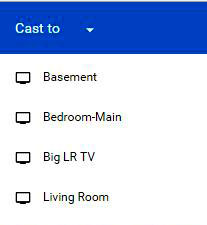
If you have more than one Roku in the house it will give you the option to choose which device to send it to.
